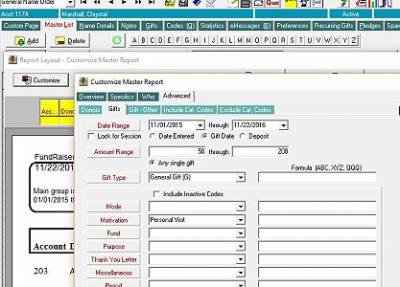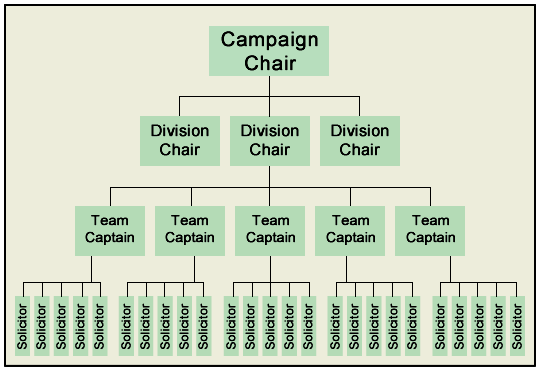When several different people are entering codes into FundRaiser, ‘code creep’ can occur. Code Creep is where several different codes are used to designate the same type of gift. This creates complications when you want to get the data out of FundRaiser for a report. Because codes are the main way that you get data out of FundRaiser, keeping codes consistent will ensure that your reports accurately reflect all the data you have entered into FundRaiser on a particular topic.
To prevent code creep, make sure that everyone who is entering codes understands your conventions. Basic training on using FundRaiser and on your coding conventions is important. Also the program settings allow you to limit certain people’s use of the program to only the areas that are needed for the job they are doing. The Administrator can do this by going to Options > User Set Up to