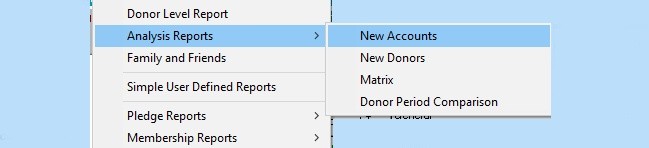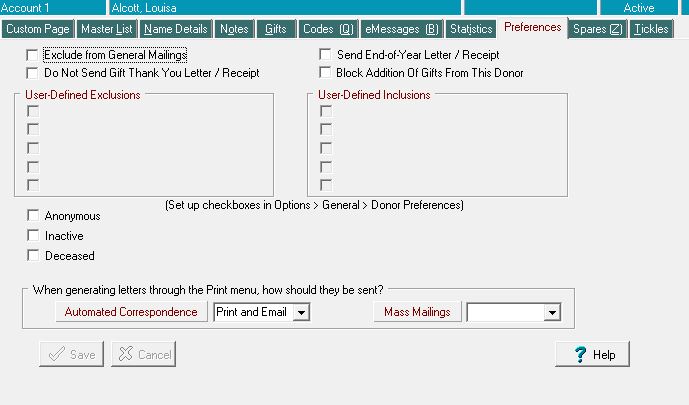What happens when saying thank you isn’t enough? Your donors love to receive acknowledgement of your gifts, and these letters often include the phrase (or something similar) “thank you for your generous donation”. And yet, there are times, especially in the case of major donors, when you want to say more. How do you handle it?
On every gift within FundRaiser, there’s a “Letter Notes for Merging” field. This field is designed for you to type additional notes which can be inserted into a letter, such as the thank you letter. In this way, you can type a personalized note that will appear on the letter and customize it for each gift.
You’ll find the “Letter Notes for Merging” field on the notes tab of the gift. This field differs from the “in house” notes, which will remain within the program and cannot be merged into a letter. The field provides unlimited space for you to type a personalized note, and while this isn’t designed to replace the thank you letter, it can certainly provide a way to share appreciation. I wrote about this field when I recently talked about auction gifts.
However, there may be times when you want to put an additional post script or personalized note in your appeal, end of year, or other correspondence. For example, if someone had been a volunteer at an event last year and you wanted to invite them back or even provide a welcome message when sending out a first appeal or welcome kit if someone signs up at an event, this field would provide a place to do so.