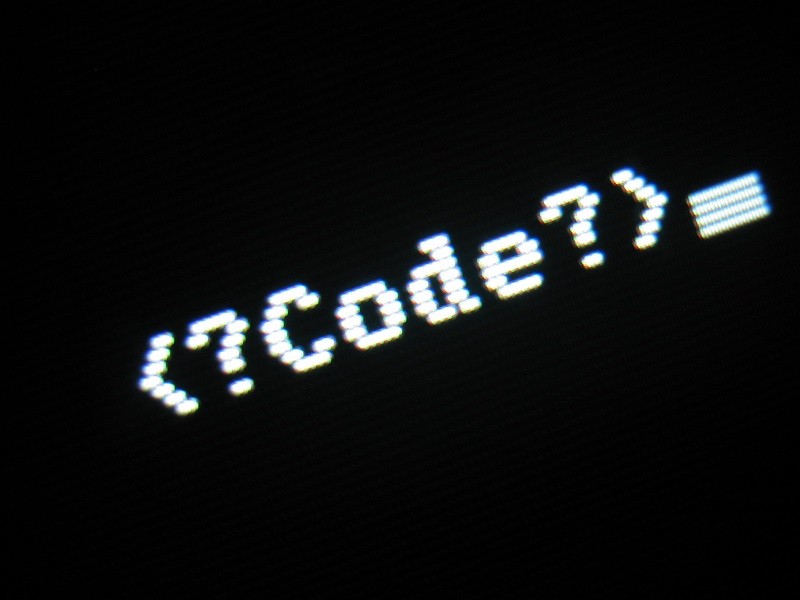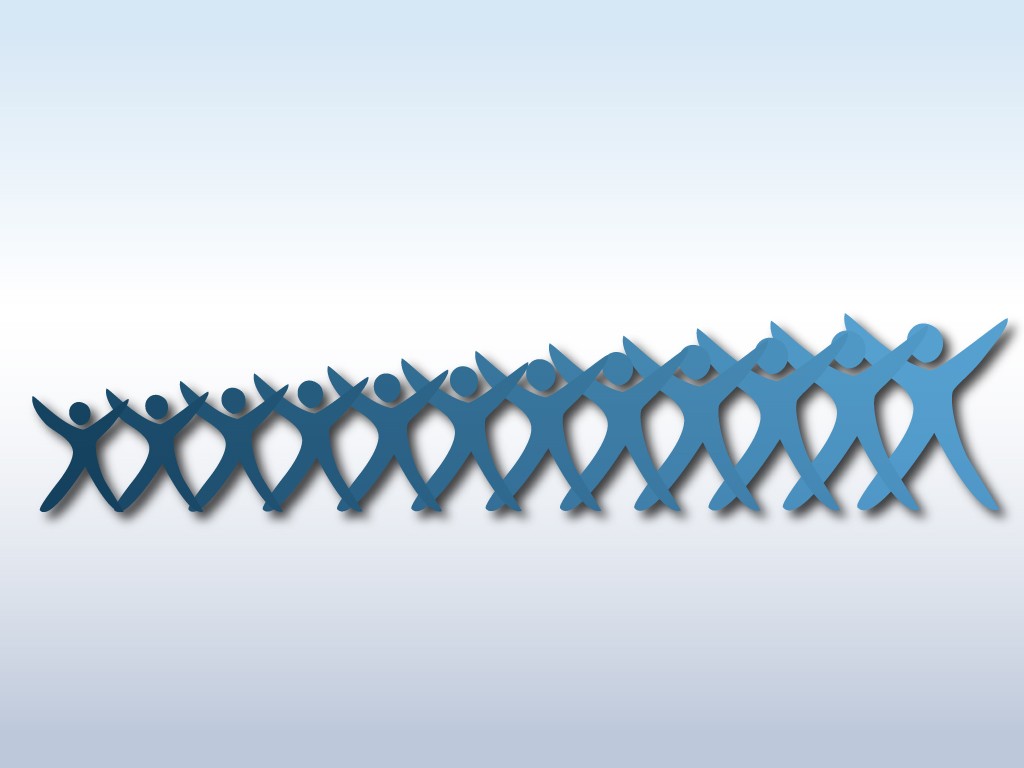There’s nothing more reassuring to a computer user than to have a good backup of data. This is no less true when it comes to your FundRaiser data. As an organization, there’s a good bet that you keep a large amount of information about your donors. To know that you can restore it in the sad event of a computer failure, is good news indeed.
FundRaiser makes it easy to do backups, by putting the command in an easy to locate place. Under the FILE menu in FundRaiser, choose CREATE A BACKUP. To complete your backup hit the “backup” button. The process will run and once it’s finished, you can choose Exit. Your backup has completed. However, you may have questions about backups and the process. One of the most common is: where do you want to place your backup? FundRaiser conveniently places backups in a default location. (For clients using FundRaiser Hosted, always accept the default location. To receive a copy of the backup, give our technical support team a call and we’ll gladly send you a copy of the files.) Since the restore screen automatically goes to the location of the last backup, you don’t have to worry about where you saved your backup. It is a good idea to backup before doing a major operation such as an import or export. Regular backups can also keep data safe in the event of a computer failure. Set a schedule within your organization and stick to it. It doesn’t take a lot of time to do a backup of your FundRaiser data. Keeping your backups current will save you, and your organization, a lot of time and trouble. Plus, the peace of mind is priceless.