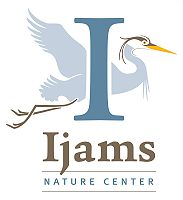Menaul School
www.menaulschool.org
When Troy Williamson came to Menaul School three years ago as the new Director of Institutional Advancement, the school had hit some hard times. The economy had made it more difficult for parents to send their children to the school, and enrollment was down.
“We’re a Presbyterian school, over 100 years old. There had been a drift away from our roots and we are trying to get back to them,” says Troy. “Now, we are seeing an increase every year in donations. This has happened because we changed who and how we are approaching things. The main thing I implemented was tracking where we are at in real numbers, as well as a more concentrated focus on a few of our most important constituencies: parents, alumni and Presbyterian churches.”
“We had been using a popular donor database software, and its maintenance fees were outrageous. Then, two years ago we converted to FundRaiser, and it works well,” says Troy. The main way FundRaiser has helped is by tracking where the money is coming from. “Then you know who to cultivate, and can focus your attention where it will benefit you the most.”
Tracking constituencies
The constituencies the school tracks are
- Parents
- Alumni
- Churches
- Presbyterian Church USA
- Board members
- Foundations
- Grandparents
In tracking these, Troy has learned that parents are the school’s most significant donors followed by alumni and churches. As a result the fundraising team has focused more attention on these groups.
“The head of the school is a great fundraiser. Lately, we’ve been bringing small groups of parents into his office for coffee parties and telling them what needs to happen and how it happens,” says Troy. The parents are responding with increased donations.
Establishing a good relationship for in-person meetings
For the in-person meetings, two features in FundRaiser are particularly important: relationship tracking and the notes section.
“We use the relationship feature, in particular as relates to alumni. It lets me know who knows who. I almost always go to the relationship section to find out who a person is related to before we do a face-to-face meeting. I may have met their brother, sister or daughter and then I can mention that connection. It creates a place to start,” says Troy.
Other helpful features for working with specific constituencies
Using tracking features in FundRaiser, Troy has also discovered that some classes of alumni consistently donate more than others. This also helps the school development team to focus attention where it will be of most benefit.
For working with the many hundreds of churches listed in the database, a simple sorting feature in the search function of FundRaiser saves time. “It helps with the issue of having 100 first Presbyterian Churches of _____. I locate them by the place name, such as Columbia, Missouri.”
Reports play a key role in fundraising success
“The Advancement Committee tracks where we are with donations. We generate donation reports on a monthly basis. Every month, I report on
- total donations
- different classes of donations
- donations by group, such as board members, parents
- unrestricted and restricted gifts
“Reports help keep us on track. We set a goal every year that we need to raise X amount in donations. For instance, the goal might be $75,000 and we think that $50,000 is coming from alumni. We look at the report that I’ve generated with the help of FundRaiser which breaks the community into different constituencies, such as alumni, etc. If we see we are only getting $25,000 from them, then we shift our strategies as well as target alumni differently,” says Troy.
Having the data at your fingertips when you need it
"Left unattended, databases will turn into piles of mush,” advises Robert L. Weiner, technology consultant. Careful routines are needed to avoid that happening.
At Menaul School, volunteers have provided the time and attention to detail needed to keep the database up to date and accurate. Jim Hodges, a volunteer who does most of the data entry, emphasizes the importance of entering the data correctly and consistently. “That’s the most important part of my work. If I make a mistake and put something under the wrong code or fund, when we do a report on that aspect, it will cause that report to be in error.”
He coordinates with the school’s business office. “They keep the official financial records and our office tracks the donation details. Our office combines the office of institutional advancement and the alumni office. I do the data entry for both groups. I record each donation and generate a daily report. To do this, I am given a copy of all the checks and other forms of donations as the business office gets them. Then I enter them into FundRaiser,” says Jim.
“I get a copy of the check because we need to know everything for data entry. For instance, we need to know check numbers so we can put that in the thank-you letter. I get one or more copied checks on a page and the original envelope. Sometimes that is our envelope that we’ve sent out and it has information on the flap of the envelope.”
1, 2, 3... Jim’s routine to ensure accuracy
To avoid errors, Jim has a step-by-step routine.
First, he numbers the checks that he receives. As he works through them, he checks them off. “That way if I do three or four and all of a sudden I get a phone call, I know where to start when I come back.” As he numbers the checks, he writes on them what motivated the donation. “For instance, one of the mothers had a fundraiser at her house. As those checks came in, I would write ‘MOMS’ on them as I was processing them.”
After that is done, he separates the checks by motivation, for instance MOMS, United Way, or unsolicited. Then he enters the data.
After he’s made all the entries, he runs a test report. Then he does a total on the checks and compares it to the report. “Maybe three quarters of the time I’m correct and the rest of the time I have to find my mistake. Usually the problem is that I might have skipped one.”
Sending out the correct thank-you letter
Another part of the job for Jim is sending out thank-you letters for the donations received. In FundRaiser, he can select a specific letter for each gift as he is doing donation entries. Menaul School has several different thank-you letters, depending on the amount of the donation, and the kind of donation. The letters have been set up ahead of time in the built-in FundRaiser word processor. They are revised at least once a year. “Each year we have a theme. For instance, last year’s theme was ‘Be a part of it’,” says Jim.
With the letters all set up ahead of time, and the correct one selected during the data entry process, all Jim has to do is print them out and pass them along to be signed. Gifts over $1000 receive a thank-you letter signed by the president. Gifts less than that are signed by Troy.
“We also receive quite a few In-Kind gifts, and have a special thank you letter for that,” says Jim.
Menaul also receives box tops and Campbell’s soup labels that can be cashed in for money or educational equipment. “Some of our affiliated churches are enthusiastic about collecting them. We get them on a daily basis. One of our volunteers is dedicated to processing the labels. Then she gives me the information on the label collection and I put that into the system and I print out the special thank-you letter,” says Jim.
After printing out the letters, he separates and distributes them to the appropriate person. Once the signature is obtained, they come back to Jim to be mailed.
“In memory of my childhood friend”- tracking memorial funds
Jim also uses the Tributes features in FundRaiser quite a bit. “When an alumnus passes away, we start getting donations from family and friends in memory of that person. In some cases, even a scholarship fund is set up,” says Jim. “For awhile there can be a flurry of memorial donations.” Jim enters those donations, and makes the correct allocation to the designated fund when needed.
FundRaiser helps makes sure that the correct acknowledgements are made to the donor, and family of the deceased person. In addition to thank-you letters, a list of all the donors and honorees is included in the school’s newsletter. FundRaiser has a special feature that generates that list for newsletters of all donors and honorees for a specified time period, so no one gets overlooked.
Who knows who – relationship tracking
The relationship feature, which is so important for donor cultivation, is maintained by Jim, too. New students who are related to other people in the database come in every year. Jim gets lists of them and enters the contacts and their relationships to others into the database. “We might have the mother, father, or grandparents in the database and then we will want to mark that connection.”
“Relationship tracking can be time-consuming. It’s not easy to do at the same time as entering donations. I set aside a specific time for it. Sometimes one record will take 15 minutes to do and the next might take 5 minutes,” says Jim.
Most important tip for newcomer
Keeping up the data pays off in real support. “It’s important to keep it up because that is where we get a large part of our donations,” says Jim. “There are always changes to records, for instance change of addresses from returned envelopes. We also receive one or two obituaries a week and we need to update the database. The bottom line is that if we don’t keep this accurate we will fall short of our goals. Data needs to be maintained to ensure accuracy.”
Resources
Alumni Tracking in FundRaiser Software by Larry Weaver
Who are your most interested donors? Special focus on donor management for Schools by Sasha Daucus