Special Page
Upload your Files to Tech Support
Click on the link below to upload your file to FundRaiser Software Tech Support
- Hightail DropBox formerly "You Send It"
Previous Versions
The following previous versions of our software are provided only for technical support issues. Please use them at your own risk. There are no guarantees provided of use or feature availability. Technical Support is not provided when using the following products without a valid Annual Maintenance Plan
-
FundRaiser Setup 4.52 T
- Latest Version 4.x
-
FundRaiser Professional 4.35 FundRaiser Select 4.35
NOTE: FundRaiser Spark does not include households.
- Latest Version Without Households
-
FundRaiser Professional 4.31 c FundRaiser Select 4.31 u
This setup is for those who do not want the Recurring Gifts or Email Changes. -
FundRaiser Professional 4.22 FundRaiser Select 4.22
-
FundRaiser Professional 4.21
-
FundRaiser Professional ver 4.14 FundRaiser Select ver 4.14
This setup will not restrict your remote access. NOTE: It is illegal to use the Advantage Local Server with an application server product to access the database on behalf of remote computers. If you intend to remotely access FundRaiser Select or Professional using an application server like Citrix or Terminal Services you must purchase the Client/Server option which provides the legal access necessary to service the remote computer.
-
FundRaiser Professional ver 3.50 FundRaiser Select ver 3.50
This setup is for those who are updating from a version earlier than 3.50. Install this update first as an intermediate update stage, then start the program once. Then you can install any newer version on top of that.
Advantage Database Utilities
The following Advantage utilities and upgrades are made available for the convenience of our users. No warranty is expressed or implied. Please consult with your technical support representative if you have any questions. You may also refer to the Advantage web site for more information.
- We need for you to upgrade your current advantage to version 11.1, please make sure you stop the advantage service before the upgrade on your server
Go to the advantage configuration utility and hit the Stop Service Button
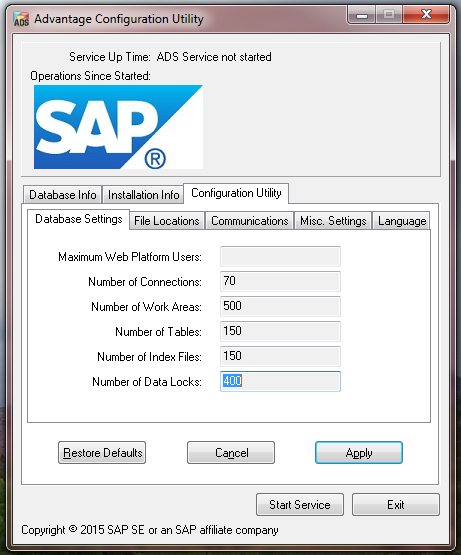
The upgrade must be done from your server, below is the link to version 11.1, make sure you upgrade over your current version. For Windows 32-bit servers Advantage Client/Server DOMESTIC Ver 11.1 SETUP files
FundRaiser Software Utilities
The following programs and utilities are made available for the convenience of our users. No warranty is expressed or implied. Please consult with your technical support representative if you have any questions.
-
Data Dump Setup FRDataDumpSetup.exe May, 2011 (1 mb)
This program enables you to export all FundRaiser data to industry-standard CSV files. -
Test your Firewall Security We recommend that you check the security of your network firewall on a regular basis (monthly is good). Gibson Research Corporation (grc.com) provides a free service which will perform this check for you.
-
Wintix MySql Updater MySql_Updater.exe March 2012 (32 mb)
MySQL Updater from Wintix -
FR Wintix 5 Setup FRTix5Setup.exe December 2011 (1.5 mb)
Wintix 5 Integration addon. -
GroupLink.dbf Wintix 3/4 table to fix duplicate checking dragon error.
-
IMB Files USPSIMB_Templates.zip (3 kb)
Files for IMB Postal Code features. -
ODBC Drivers for Advantage located in the Customer Portal
This program installs the Data Drivers for connection to Advantage Databases using the Windows ODBC controls. Please use with caution, Technical support is not responsible for data corruption when using the ODBC driver. -
FRPro Workstation Setup Shortcut Only April 18, 2007 (126 KB)
Use this version of workstation setup when the regular one does not work. This version does not install any dll's or change the ADS.INI file. -
Limited Workstation Setup for FR Select Workstation Setup Pro.exe Aug 18,2006 (307 KB)
Use this version of workstation setup to workaround permissions issues.
-
WinSock Fix WinSockFix.zip
This will hopefully fix a WinSock problem caused by spyware or adware software (that was released by other companies). -
Convert CSV File to FundRaiser ADT file CSV2FRSetup.zip
contains CSV2FR, which will import a csv file into a FundRaiser adt data table. The CSV file must contain fields with names that exactly match those in the associated FundRaiser table. You need not include all fields in the CSV file, but all that exist must be correctly spelled. -
Data Structure DDInfoTool.zip (498kb) November 2017
This file contains a small utility that will display notes on each table and field. This zip file must be extracted into the main FundRaiser Program folder. Ask Tech Support for the password that is needed to unzip this file.
Standalone [DDInfoTool-Full.zip (4,114kb)] version does not need FundRaiser to be installed.
Not all tables are yet documented. The most important are, though. -
UDPTest.exe for testing whether UDP packets are being blocked in a remote access situation (829kb)
-
FundRaiserBackupDemoDataAllVer.zip This FundRaiser Backup has about 300 names plus gifts, pledges, etc. Useful for testing. (4,842kb)
After restoring (or unzipping) this backup, you will then need to run the DDUpdate utility in the FundRaiser folder, which will bring the data structure up to your current version. -
FRFixProdIDs.exe This FundRaiser utility will assist in matching up orphaned Product IDs from edited products. (761kb)
Special Versions
The following version of our software is provided only for technical support issues.
- The upgrade must be done from your server, below is the link to Client Server version 10.1, make sure you upgrade over your current version. For Windows 32-bit servers Advantage Client/Server DOMESTIC Ver 10.1 SETUP files
For Novel OS Servers. Advantage C/S Novel ver 10.1 Setup file

