Campaign Management
Campaign Management in FundRaiser Professional helps you to streamline and improve your campaign development and execution. Whether your campaigns are the occasional appeal letter or complex events with multiple sub-events you will find what you need to organize the process in FundRaiser Professional.
Integrated Campaign Management can help you to –
- Reduce Stress by helping you get more organized
- Reduce Costs by avoiding false starts, reinventing the wheel, and last minute emergencies due to overlooked details
- Save Time by keeping easy-to-understand records of campaigns all in one place, and also connected to your donor database
- Determine your Most Effective Campaigns, Events, and Appeal Letters by easily comparing response rates and ROI (Return On Investment).
- Know Who to Invite this year based on the history from past years
- React to Change Faster by having comparison reports at your fingertips at all times
- Collaborate with Others through shared access to campaign history and progress
- Build on Past Success with extensive analytical reports
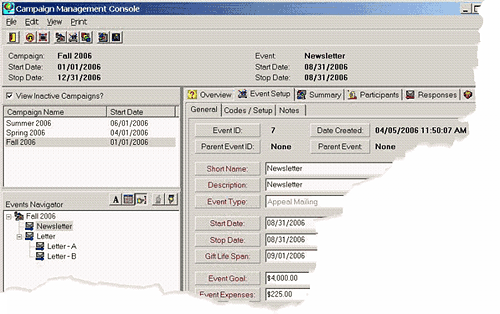
Features of Campaign Management
FundRaiser’s Campaign Management...
has been designed to help you face today’s tough challenges. It helps you to reduce costs and work with fewer resources while at the same time freeing you to move more efficiently, generate more donations, and increase donor loyalty. In addition, it provides specific comparative data on your campaigns, with the objective of measuring and comparing ROI, appealing to more qualified donors, and increasing donor loyalty, all while reducing costs.
What You can do with Campaign Management…
Send:
- Invitations and Announcements by email and/or by printed letter or label
- Thank You Letters to donors by email and/or print
- Event Updates to staff and event volunteers
Track:
- Participation: who was invited and who responded
- Donations: who donated and how much
- Tickets: both paid and complimentary tickets
- RSVP’s and Reservations: who to expect at your event
- Attendance: who actually did attend
- Sponsorships: tracks sponsorships at different contribution levels, and the names of people who have been sponsored
- Sub-Events: each event can be divided into sub-events
- Response rates for each event and sub-event
- Comparative ROI's (return on investment)
Event Giving Lifespan
Donors may respond to your campaign immediately or over a period of time. FundRaiser’s Event Giving Lifespan solves the problem of data entry operators forgetting to record a donation as a response to an event. During the setup of an event in FundRaiser, you simply designate the period of time during which you expect to receive donations (perhaps 30 days before an event to 30 days after). Then when a donation is received from one of the participants during the specified time period, FundRaiser will automatically offer to assign the donation to that event.
Reports:
- Summary reports include gift and pledge totals, response rates, ROI, % of goal raised, average per response, and more on both the Campaign and the Event level.
- Sponsorship Summary and Detail reports show packages purchased, gift and pledge totals, plus sponsorships, tickets, attendance, RSVP, and Reservations.
- Participant Summary and Detail Reports show who gave to which events and the various ways in which they may have participated.
- FundRaiser’s wide range of Standard Reports can also be used to report on event-related participation and donations.
Queries
FundRaiser’s amazingly simple "Groupings" capability enables you to select donors and participants based on current and past invitations, announcements, responses, and giving history concerning single or multiple events and campaigns. Use this list to send invitations and announcements for upcoming events or as prospecting lists for your sponsorship solicitors.
What Events it is used for…
FundRaiser’s Campaign Management is designed to be easy to use for simple events, and full-featured enough to handle complex campaigns.
It helps you determine the effectiveness of your basic fundraising activities:
- Appeal letters
- Newsletters
- Phonathons and Sharathons
As well as help you organize and track the many activities usually found in more complex special events:
- Golf tournaments
- Auctions
- Banquets
Who is this for…
The FundRaiser Professional program itself was designed with the simplicity needed to meet the needs of small and mid-size nonprofit organizations, and still have the power to accommodate the sophisticated requirements of large organizations. Available in single and multi-user editions, it's built-in security features let you manage user privileges and control access.
Whether you manage campaigns as part of your job or you are part of a multi-person campaign management team, FundRaiser Professional’s Campaign Management will help you do your job better and faster.
Program Design – Ease of use, flexibility…
Because ease-of-use and a short learning curve are so important to our users, we tightly integrated Campaign Management throughout FundRaiser. If you are already familiar with the FundRaiser interface, Campaign Management will be easy to learn. If you’re new to FundRaiser we’ll get you up to speed fast with our highly acclaimed training.
For more information, contact sales:
phone: 800-880-3454 Ext. 3
Resources
Greater Cincinnati Behavioral Health Services


People are Talking!