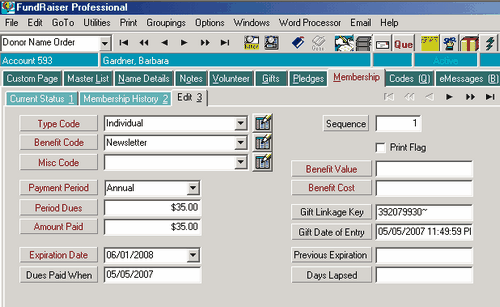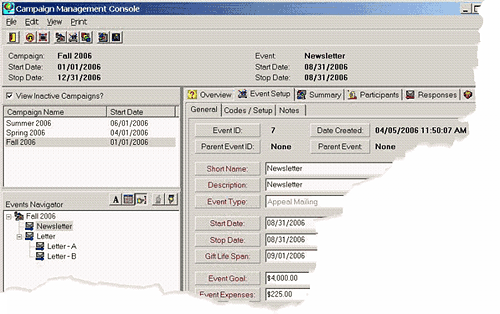When you purchase FundRaiser with the QuickBooks® Integration Module, you get the best of both worlds in donor management and accounting. Your FundRaiser program comes with a full set of functions that enable two-way sharing of information between QuickBooks and FundRaiser, eliminating double-entry.
You use FundRaiser for donor management activities that focus on the individual donors, such as recording their donations, which campaign they are responding to, membership status, letter-writing, reports that analyze their giving history, segmenting donors for mail or email campaigns, etc. From an accountant's viewpoint, you could say that FundRaiser serves as the “Accounts Receivable” portion of QuickBooks.
You use QuickBooks for financial reports and other accounting activities where your interest is in general donation categories rather than the specific names of those who donated.
The integration includes three basic functions. The first two are typically one-time activities: a rather quick setup in FundRaiser, and the import of QuickBooks customers and donations into FundRaiser (also quick).
The third is the ongoing posting of information from FundRaiser to QuickBooks. This will be part of your daily routine and happens automatically. It eliminates the need for duplicate entry of data.
All the functions of the integration are done by means of additional screens, menu choices, buttons, and fields conveniently placed in FundRaiser itself (not in a separate external program). There are also automatic actions that happen behind the scenes, that you never see.
Here's how the Setup works...
1. When setting up FundRaiser, you tell it which Bank and Income accounts to post donations to. You can fine-tune this setup by identifying certain kinds of donations as exceptions. For example, you may want most donations to be deposited into the regular checking account, but have donations to the Capital Campaign deposited into a different bank account. Or you might want donations given at a special event to be recorded in a different income account.
2. Contributions received in the form of pledges can be handled a little differently because the initial pledge (the promise, not the payment) can be posted to a Pledges Receivable account instead of to a Bank account. If this method is chosen, the Income account shows that the full amount of the pledge was recorded on the date pledged, not when payments are received. Payments are posted to a Bank Account and subtracted from the Pledges Receivable account.
3. You choose how to report your FundRaiser donors to QuickBooks. Because there is no need to also record every donor in QuickBooks as a customer, and because of some limitations in QuickBooks as to the total number of customers that it can handle, we group the posting of donations by date of deposit and by mode (check, credit card, etc) and, optionally, by Donor Type or Donor Source. FundRaiser creates "customers" in QuickBooks, putting "FR-" in front of the type or source, like “FR-Individuals” and “FR-Businesses”.
At time of posting, donations are grouped by Donor Type and recorded in QuickBooks as Sales Receipts. Each detail line of the Sales Receipt contains a donor's name and the amount of their donation.
If you prefer, you can group your donors (and their donations) by Donor Source code instead.
Here's how the Import from QuickBooks works...
1. QuickBooks “customers” are imported into FundRaiser as individual donors.
2. Contributions that were recorded in QuickBooks as “sale receipts” or “invoice payments” are put in the appropriate place in a donor’s giving history. (Pledges, recorded in QuickBooks as Invoices, are not imported because there is insufficient information for FundRaiser's purposes. However, pledges may be manually entered and the already imported payments then applied to the pledge.)
Here's how the Daily Operation works...
You record your donor information and giving details in FundRaiser normally. When you enter, change or delete a donation or pledge in FundRaiser, it updates QuickBooks accordingly.
Specifically, here is what happens when you enter a donation or pledge...
1. FundRaiser looks up the default QuickBooks accounts. You can then manually override those accounts if you need to.
2. When you click Save, FundRaiser makes an entry in a temporary file from which it will post to QuickBooks.
3. Periodically (we suggest once a day or so), you post that file to QuickBooks with a single click. Delaying the posting like this gives you a chance to review your FundRaiser entries for that batch and make any changes before posting.
lf you find an error after you post to QuickBooks, just make your change or deletion in FundRaiser as you would normally. FundRaiser will automatically make the proper correcting or counter-balancing entry in QuickBooks.
The QuickBooks Integration Module is included as standard in FundRaiser Professional (as are all the Select-optional modules), and is available as an option in FundRaiser Select.
Requirements:
QuickBooks® Pro, Premier, or Enterprise version 2003 (2004 in Canada) or newer. More detailed information about this module is contained in the Help for both FundRaiser Select and Professional.
With the Star Donor Integration Module in FundRaiser Select and in FundRaiser Professional, you can automatically record online donations in your FundRaiser database. This module fully integrates with Star Donor, a full-service online donation processor, to provide a complete and fully automated online donation solution.
*If you do not have an account with Star Donor or Echo, and wish to explore other options for receiving online donations, please check out our new Online Donation Extension of the Donor Portal, which requires only that your current processor have an API (Application Programming Interface).
If you have your own web programmers and want to build your own email-based integration with FundRaiser, you can do so with this module. As long as your programmers adhere to the Star Donor email formatting standards, their emails will be processed just as though they came directly from Star Donor. (Generic Email Formating Standards)
With the Star Donor Integration module, you can:
- Receive online donations by credit card or e-check
- Record most online donations automatically with no staff time
- Create new donor records in a single click
- See up-to-the-minute totals of all your online donations
- Renew memberships 24/7
- Designate donations to go to general funds or be allocated to specific programs
In most cases all you have to do is sit back and watch as the online donations automatically appear in your FundRaiser program with no work on your part at all. Keep reading to find out how that is possible.
Online Donations Overview
Online Donations are donations given by the donor on a website. Usually this is done through a third-party online donations processor that specializes in receiving and processing online donations for nonprofit agencies. Through the processor, you create a donation page that looks as though it is just another page on your website.
When the donor makes a donation on your webpage, your processor authenticates their credit card (or bank account) and places a charge on it and deposits the donation in your bank account. They then send the donor and you a notification email message.
The module integrates directly with two online donation processors: Star Donor and Echo. If you want to have FundRaiser Select or Professional automatically process and record online donations, you will need to have an account with one of them who will then help you set up your donations webpage*.
Once your page is set up, when a donor clicks on your ‘‘Donate Now’’ button they will be taken to the web form that is hosted by your online donation processor. Your organization name and logo will be on it. The donor enters their donation, the processor processes the credit card or check, and then deposits the money in your account. An email is then sent to you, and lands in your FundRaiser Inbox. FundRaiser parses the email and enters the new donation information.
How it works, step-by-step
Here are the steps that the automated Online Donation processing in FundRaiser Select and Professional goes through:
Step 1 - The donor makes a donation on your website.
- Donor fills out the web form with their donation details.
- Credit card processor processes their credit card or e-check transaction.
- The processor sends the donor a confirmation message (receipt) by email.
- The processor sends a notification to you, the nonprofit agency, of the transaction by email. It is this email that FundRaiser processes to automatically record the donation.
Step 2 - You use FundRaiser Select or Professional to retrieve your email
- You can retrieve email by clicking a "Retrieve Email" button, or by setting up an automated retrieval schedule.
- We recommend that you establish a new email account for which only FundRaiser will retrieve messages. This can be used to receive Online Donation notification messages.
Step 3 - FundRaiser processes the Online Donation messages contained in the email you receive.
- First, FundRaiser pulls data from the email message (called 'parsing' a message) and places it in a "Parsing Results" data table where you can see and edit the results if you wish.
- Next, it attempts to identify the donor from among the names in your Master List. It first checks by email address, then by name, address, and phone. It must have a prescribed combination of matches to qualify as a match. If a positive match cannot be obtained, or if you have selected "Manual Review", it holds the message for your review.
- If you have selected Auto-Post on the General page of Setup, and FundRaiser has identified the donor, then FundRaiser will post the gift to the donor's account, using the gift codes that you have established.
Step 4 - Manual Review of unposted donations
- If there are any unposted donations, or if you simply want to review the details of recent online donations, you go to an Online Donations review form.
- There you can view the incoming emails, the "parsing results" data table, and any errors or alerts generated by FundRaiser.
- For any donations that have no identified donor, you can manually search through your donor records yourself to find the correct donor, or you can quickly create a new donor record from the name, address, and other data that the donor entered when making his/her donation.
- For rare problems, you can "abandon" an online donation that you prefer to enter manually (as when something has happened to the email message that makes it unusable by FundRaiser), or even re-post a donation that was posted to a wrong account.
Step 5 - Print the Online Donations Report
- From the Print menu, print the Online Donations Report to show all the online donations made during a specific reporting period.